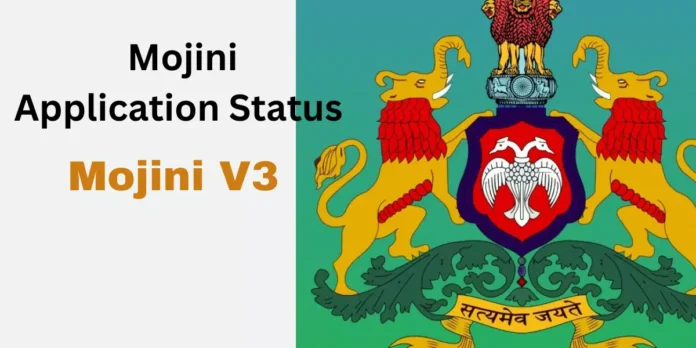Mojini V3 is an online platform established by Government of Karnataka to provideland records and related services to its citizens. The platform helps state residents check their land records online without any delay.
This portal is developed by Department of Survey,Settlement,and land records(SSLR) under Bhoomi Project. Mojini V3 aims to bring transparency in the land administration system making it convenient for both the Government and Public of the state.
What is Mojini V3?
Mojini V3 is an official portal launched by Department of Survey,Settlement and Land Records,Government of Karnataka under Bhoomi Project. The platform provides online access to land documents of the residents of the state. Users are also allowed to download the documents as well. Mojini V3 aims to bring transparency in the land administration system making it convenient for both the Government and Public domains.
The documents are classified under Bhoomi Karnataka & Bhoomi RTC Karnataka.
Bhoomi Online RTC Karnataka Helpline Number-
In case of any query, Users can visit the Head office ,write an email or contact on the helpline numbers mentioned below-
Address- Bhoomi Monitoring Cell,SSLR Building,K R Circle,Bangalore- 560001.
Contact details – 080-22113255/8277864065/8277864067/8277864068.
Email ID- bhoomi@karnataka.gov.in
Bhoomi Karnataka and Bhoomi RTC Karnataka-
Bhoomi Karnataka- Here the portal software uses modern technologies like advanced devices and updated websites to access and document the properties. Bhoomi Karnataka helps in allocating funds and property documents to the rightful owners only. People owning any property in the state can use this portal to get information about their land property.
Bhoomi RTC Karnataka–
With help of this portal, people of the state can online access their revenue maps RTCs and even check their application status to change land use. Even they are allowed to make changes in their land records online. The govt. though has also set up offices across all the districts of the state to assist its citizens with their land or property records.
Benfits of Mojini V3-Mojini V3 proves beneficial to both the Govt and public of Karnataka making the task easy.
The key benefits of Mojini V3 are-
- Transparency and Accountability- The platform allows access to all the information and documents related to the land on its portal bringing transparency and accountability. It also records and tracks the transaction made on the portal.
- Accuracy and Reliability- the platform improves the accuracy and reliability of land records and services using advance digital technology and tools to verify and update the land data. It also uses digital signature and encryption to secure the data on the portal.
- Efficiency and Convenience- Mojini V3 reduces the time by eliminating the physical visits and unnecessary paper works. It allows users to apply or pay online for services like 11 E sketch,Conversion or PArtiton sketch or others.
Services offered by Mojini V3-
The services offered by Mojini V3 are as follows-
- Check the application status- Users can check their application status for land related services like allotment status, mutation, conversion, partition and phodi by entering the application number.
- View Sketches and revenue maps – Users can view sketches of their property like 11 E sketch, the Alienation sketch and the Phodi Sketch. Users can also view the village maps with revenue details including survey numbers, owner names and current value of the property.
- Dispute Cases- Users can also view any disputed cases related to the land records in their district taluk or tehsil levels.
- Circulars- Users can also view any circular issued by SSLR against their property on different matters.
How to view RTC(Pahani) and MR on Karnataka Bhoomi?
Users can view RTC and MR on Karnataka Bhoomi by following the steps given below-
- Open https://landrecords.karnataka.gov.in on your web browser.
- Choose the Bhoomi symbol on the home page.
- Navigate to View RTC and MR tab.
- Choose the option of MR and other land records.
- Choose your survey number via District, taluk, Village and click on the Go button.
- Select your Surnoc, HissaNo. Period and Year.
- Press the fetch details option.
- Owner’s name and Land data appear on your screen, check to confirm and then press View option.
- Details of your RTC or MR(Pahani) will appear on your screen.
- Download it for further offline reference.
How to check Bhoomi Karnataka RTC Mutation History?
Property mutation is transfer of ownership rights of the property from one person to another.Previously, one had to visit government offices to do this process but after Mojini V3, the task becomes easier.
To check the Bhoomi RTC mutation history online, follow the instructions given below-
- Type https://landrecords.karnataka.gov.in/service40/PendcySurveyNoWiseRpt on your web browser.
- Click on View RTC and MR Tab.
- Choose mutation report from the menu.
- Go to Extracting Mutation Report option.
- Choose the District Taluk Hobli Village and survey Number and press the get report option.
- Now your RTC Mutation History will appear in the new window on your screen.
How to check Karnataka Bhoomi revenue maps?
To check the Karnataka Bhoomi revenue maps online,one has to follow the instructions given below-
- Type https://landrecords.karnataka.gov.in/service3/ on your web browser.
- Now press Bhoomi symbol.
- Choose the Revenue Maps option given below the SSLR menu.
- Select the District,Taluk Hobli Map options. Maps appear here in PDF formats.
- Press the search button and navigate down to get to it.When you found it, press on the PDF symbol option.
- You can also download the PDF file for further offline reference.
Conclusion-
Mojini V3 proves to be an essential platform to keep tabs on land properties and related queries for the residents of Karnataka State. The portal launched by Department of Survey,Settlement,and land records(SSLR) under Bhoomi Project. Mojini V3 aims to bring transparency in the land administration system making it convenient for both the Government and Public of the state.
Mojini V3 portal is compatible to all devices and easy to operate due to user friendly interface. It allows user to access all the land related services in one go and download their papers for further offline references thus saving time and useless paper works. It also has its own customer support in case of any query.
FAQs-
How to check Mojini V3 application status?
- Type https://bhoomojini.karnataka.gov.in/index.html on your web browser.
- Click on Application Status
- Enter application Number
- Tap on Get Status
- Status will appear on your screen.
What is mutation Status?
Mutation is a process through which the name entry changes in Govt. records once a property has been transferred to name of new owner. Land and property mutation helps the local authority to fix property tax liability and charges it accordingly.
What is 11 E sketche in Land Records?
A 11 E sketch is the sketch drawing of the portion of a property set to sale.This sketch is usually prepared by the surveyor after visiting the spot. Once the sketch is done, a new survey number is allotted with a certificate that needs to be attested in the sale deed at the time of transaction.
What is the official website of Mojini V3 and helpline number?
@bhoomojini.karnataka.gov.in is the official website of Mojini V3 and helpline numbers are – 080-22113255/8277864065/8277864067/8277864068.